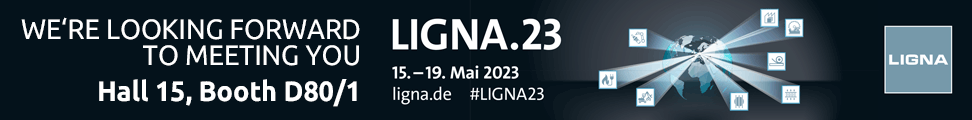Double doors without linking
Back Linked doors have the “double door” function grayed out. How can I create a double door if I want it to cover several volumes? With the correct order. In SmartWOP we work from the outside in. The order in which each element is fed is very important. Double doors without linking As an example, we use a cupboard with a […]
Insertion of drawers
Back Inserting drawers If you use trusses in your project, it may happen that the position of the truss means that underlying components are not pushed into the position you want. If your furniture contains drawers, you must follow these steps to place them with SmartWOP. If you have constructed your furniture to the point that […]
Trusses and elements
Back Trusses and elements If you use trusses in your project, it may happen that the position of the truss means that underlying components are not moved to the location you want. In this example, the vertical truss was placed flush with the remaining elements. All of the following elements that are used under the traverse [...]
Construct the body with a miter
Back How can a body be designed with a miter? Miters are only possible on frontal and sloping panels. Construct a body from the corresponding panels. Choose a slanted plate instead of a horizontal one, but place it horizontally. Click on the sloping plate and check the miter left and miter right boxes. During construction, the body edges are mitered. It […]
Decorative panel over several separate volumes
Back How can a decorative panel be arranged across several separate volumes? Decorative panel over several separate volumes The following situation: A continuous worktop is to be constructed from one piece in a corner over several individually positioned base cabinets. So our goal looks like this: The initial situation: Select the top shelf of the right and left base cabinet together. Drag […]
Fold thicker back wall
Back How can a thicker back wall be rebated? Click on the back wall. Change the thickness and the recess according to your requirements. In the next step, enter the depth of the rebating under the sub-item Back wall rebating. The Front property specifies the depth of the rebating all the way around on the inside. Note: The rebating can be displayed as in the picture with the Show material removal button activated. The […]
Linking doors
Back If you want to place a door over several volumes in your furniture, the Link function will help you. First, drag doors over the desired volumes. Select the two doors while holding down the CTRL key. Click on Link in the top menu bar under the Extras tab. The doors are merged into one larger door. Alternative: The Volume function (key V) finds […]