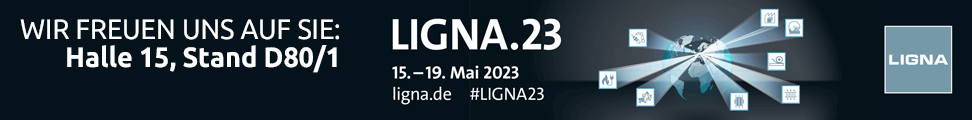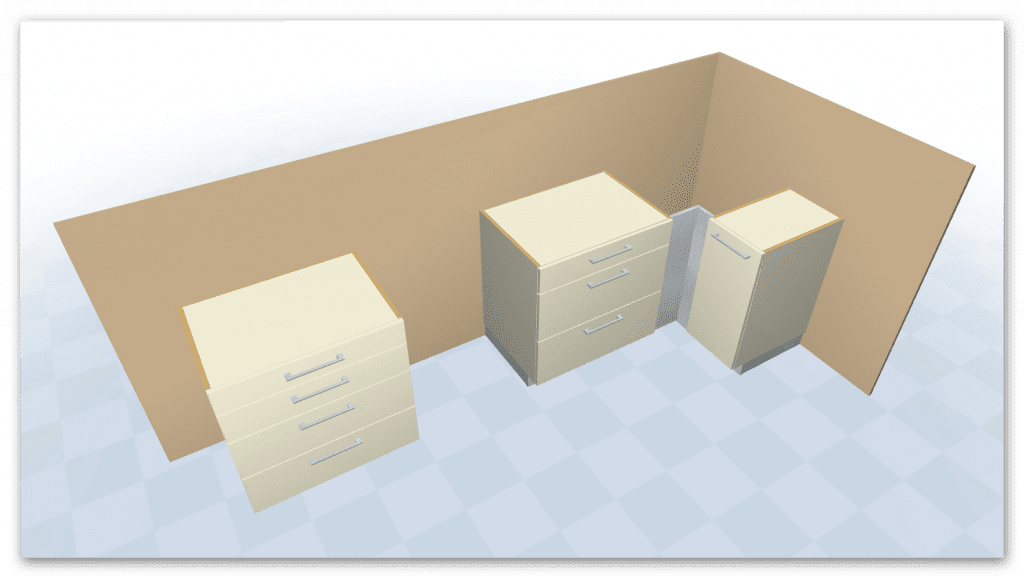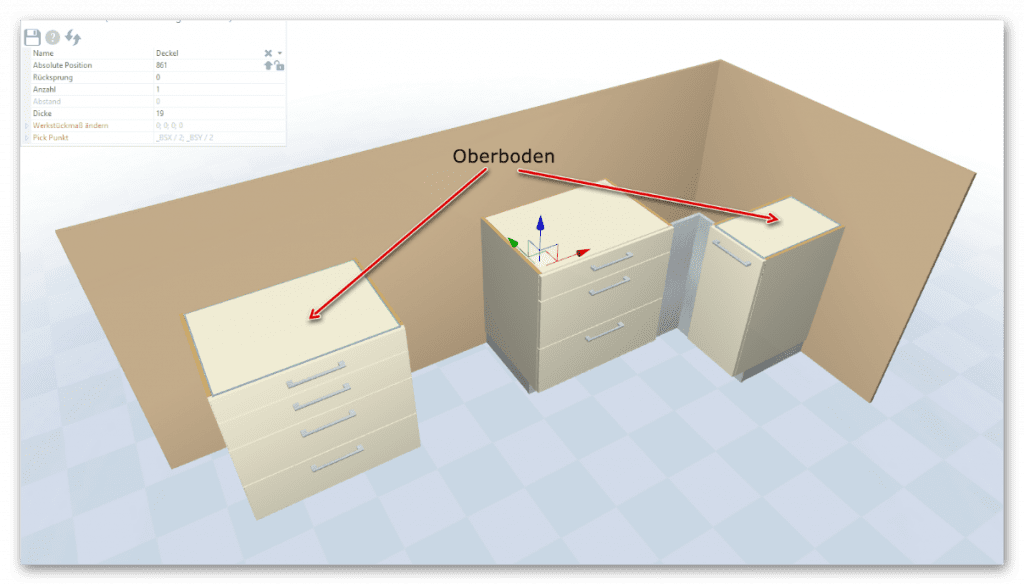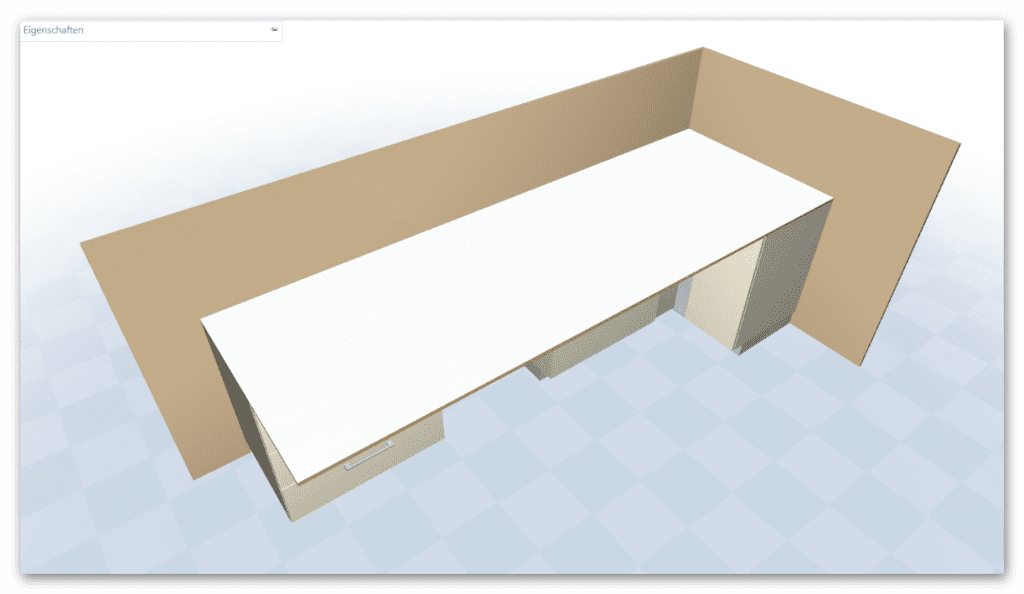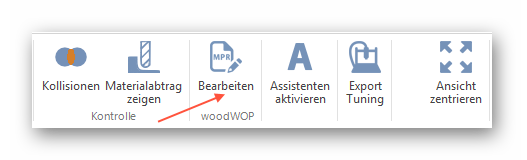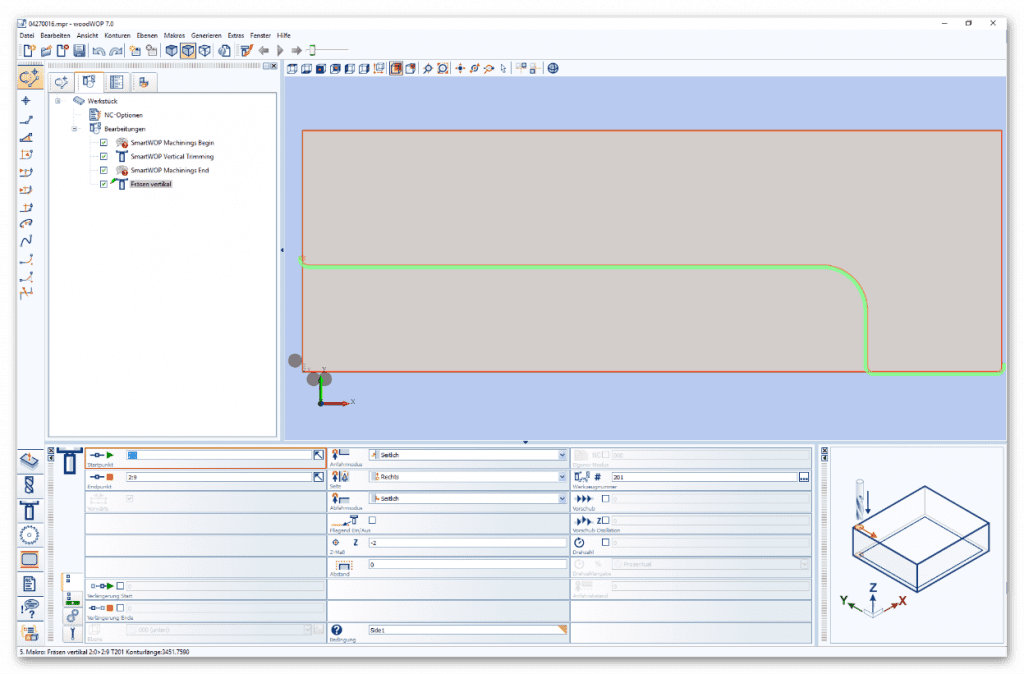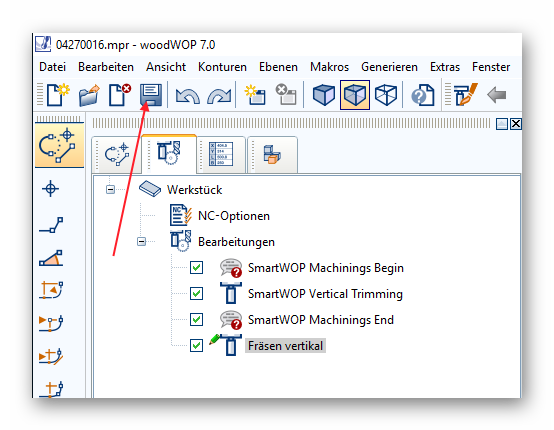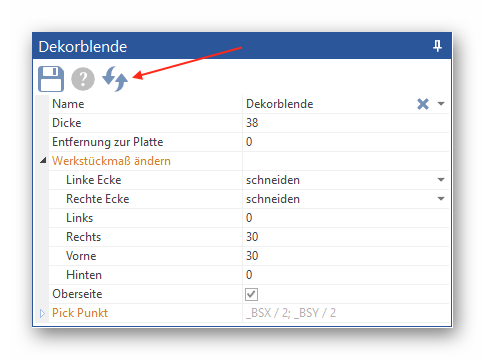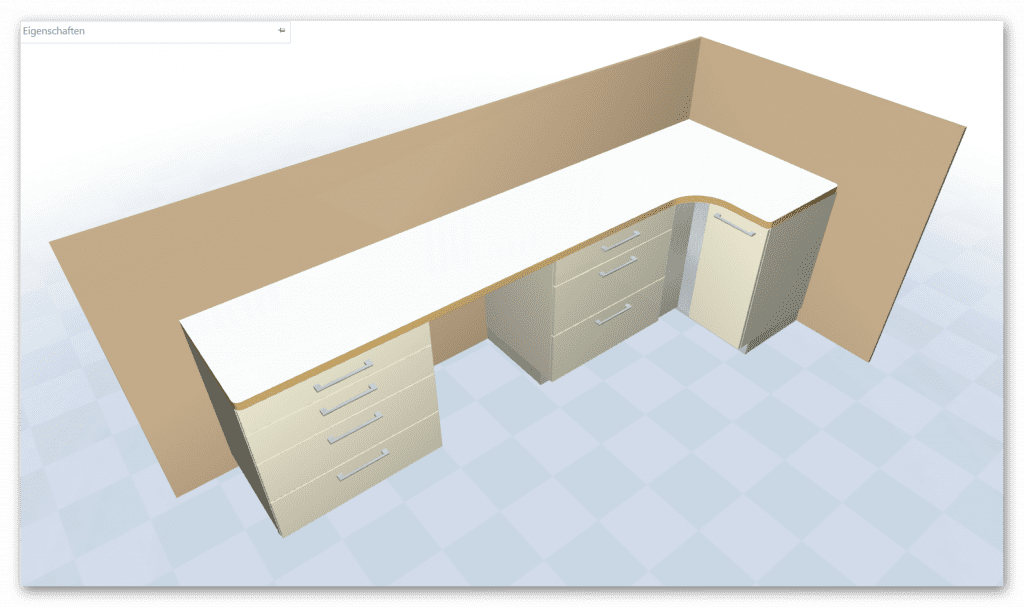How can a decorative screen be arranged over several separate volumes?
Decorative panel over several separate volumes
Following situation:
A continuous worktop is to be constructed from one piece across the corner using several individually installed base units.
So our goal looks like this:
Drag a decorative panel onto the construction.
The decorative panel thus spans all volumes.
It is not necessary to also select the volumes in between.
Only the outer volumes have to be selected.
The notching of the panel in the front area will be carried out using additional processing in woodWOP.
Select the cover plate and click on the button Edit woodWOP or button F4.
The file is opened in your woodWOP software.
Program the required edits.