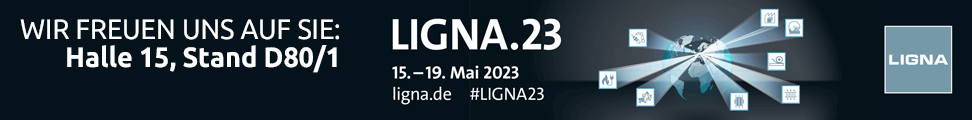The Tibek CNC simulator: Your key to perfect 3D CNC simulation

Offer your customers unique added value
Unser CNC-Simulation bringt Sie als Maschinenhersteller weiter – indem sie Ihre Kunden weiterbringt
Do you manufacture CNC processing machines for wood and/or plastic and want to help your customers to use them efficiently, avoid costly programming errors and shorten development times? Do you simply want to offer an all-round optimal product?
Dann sollten Sie sich unbedingt unseren CNC-Simulator ansehen, denn sie bietet Ihnen neben den üblichen Standards einige einzigartige Funktionen, die Sie bei vergleichbaren Produkten nicht finden werden.
Of course, in addition to our software - the CNC simulator and the two separately available modules viewer and order/removal library - we also offer you the complete service. From customization and implementation to training and long-term support.
Just give us a call or write to us for more information or to schedule a demonstration!
Don't knock on wood. Rely on our CNC Simulator!
Inspire your customers with a holistic, turnkey solution 3D CNC simulation unique in the wood sector!
And this is how the simulator works:
With our CNC simulator, you open generated CNC programs directly on the machine computer as well as on a standard PC in work preparation. Existing tool data and the machine configuration are automatically imported. The program simulates and visualizes the processing of the workpieces on your special machine.
Since the CNC simulator can be used on the machine computer, changes made to the machine shortly before actual machining can be simulated immediately and checked for errors. Collisions of all machine components with the workpiece are detected and displayed. In this way, you can immediately identify programming errors and correct them during work preparation. This saves time-consuming test runs and helps to avoid costly errors on the real machine.
The estimated processing time is displayed as soon as the program has been read in. This information is used for the calculation and, like the check of the program sequence, takes place without any load on the machine. With a batch processing, the time calculation is possible for several programs.
Our CNC simulator has a modular structure. The two modules VIEWER and REMOVAL AND ORDER LIBRARY are also available individually.
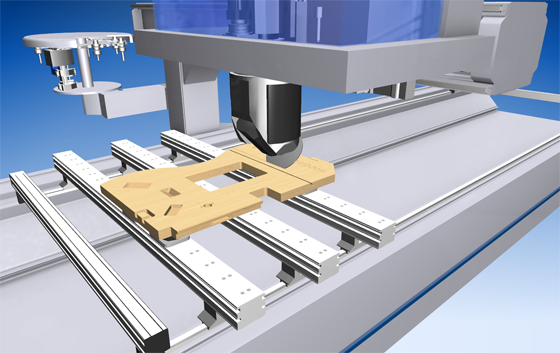
By emulating the specific control logic, the processes are realistically simulated on the basis of the NC code
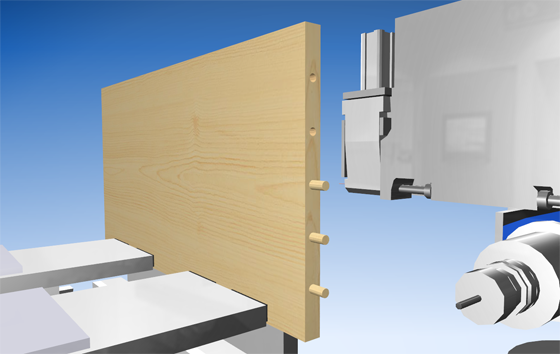
Display of tool assembly processes
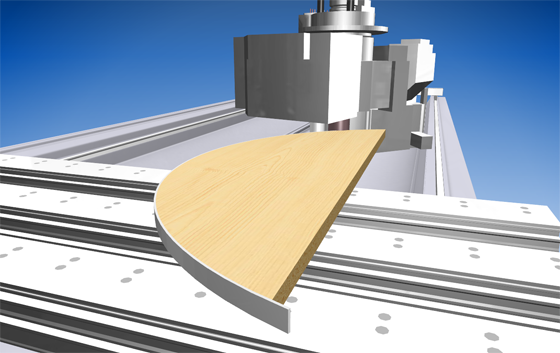
Visualization of edge banding and consideration of applied material
Your benefits at a glance
Photorealistic 3D simulation of drilling, sawing and milling as well as edge banding and doweling in up to 5 axes
Precision mode enables maximum detail of the display in complex and delicate processing, especially in engraving
Can also be used for presentations, documentation and training purposes
The processes are realistically simulated by emulating the specific control logic
Can be used on machine PCs and standard PCs for work preparation
Saves costly tests and helps to avoid programming errors
Increases security and process efficiency
Easy to use, intuitive user interface
Comprehensive functionality, including collision detection,
Time calculation and edge applicationMaterial removal and material application
Collision check at the same time as the simulation
Collision detection between all machine components:
Machine body, unit housing, tool, workpiece clamping device and workpieceOutstanding performance also on machine computers
Excellent value for money
Selected functions in detail
Visualization of processing with material removal
The CNC simulator visualizes the processing of a workpiece on your CNC machine. The individual processing steps are shown as they will take place later in production. Depending on the tool profile, the effect of the tool on the workpiece is displayed. Waste parts are automatically hidden immediately.
Normally, the CNC simulator imports the tool profiles from contour files. Alternatively, tool profiles can be created quickly and easily in the tool editor of the CNC simulator.
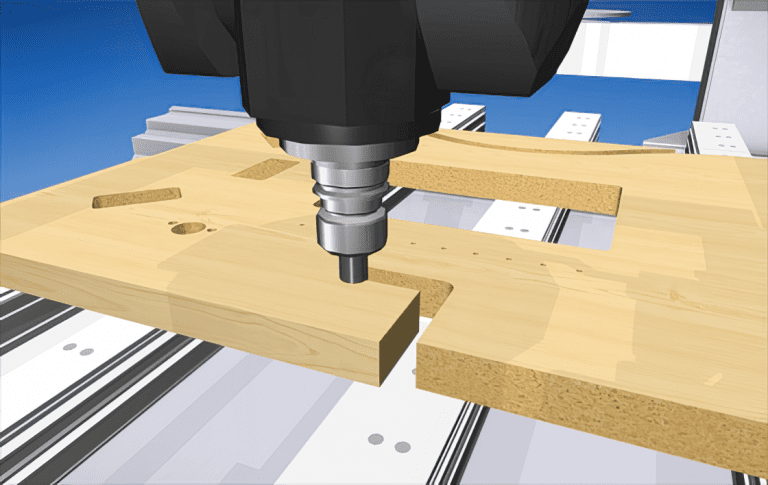
Precision mode
Do you have a complex edit in mind and want to know exactly what the result will look like? Use precision mode. Have the processing and the finished workpiece displayed with the highest possible precision and check in particular processing edges and surface structures through to corrugations through the tool mark. This means that any subsequent work can be estimated and optimized in the run-up to the realization of your project.
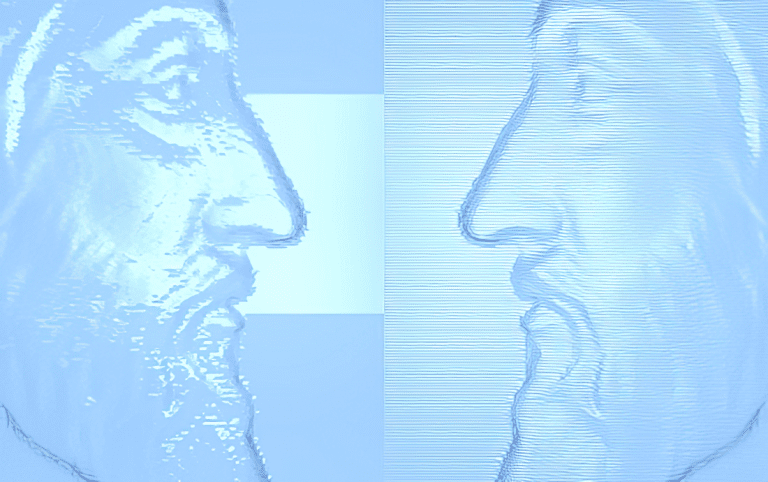
Collision checking and detection
Dank der Kollisionsprüfung- und erkennung werden mögliche Kollisionen dem Benutzer frühzeitig in der Simulation angezeigt. Dabei werden nicht nur Werkzeug und Werkstück überwacht, sondern auch Maschinenkomponenten wie Gehäuse, Spannvorrichtungen und Aggregate. Durch die detaillierte Emulation der Steuerungslogik lassen sich mögliche Zusammenstöße realitätsgetreu simulieren. So können Programmierfehler noch vor der eigentlichen Bearbeitung identifiziert und korrigiert werden. Dies trägt erheblich zur Vermeidung teurer Maschinenschäden bei und sorgt für mehr Sicherheit und Effizienz im gesamten Fertigungsprozess.
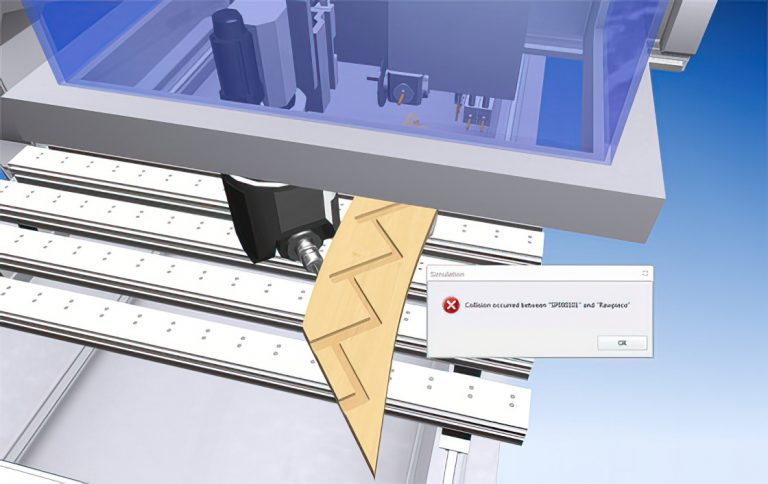
Display of tool assembly processes
Both assembly processes and applied material, for example edge banding, are included in the simulation and displayed.
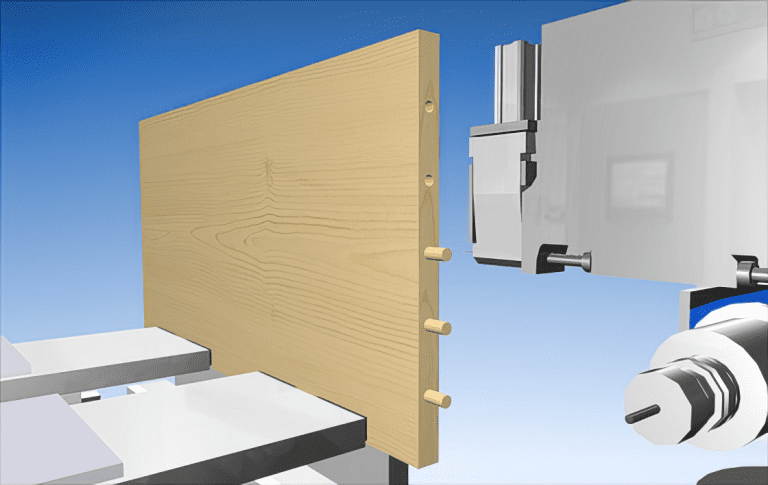
Tactile tools
The simulation of tactile sensing tools is also possible.
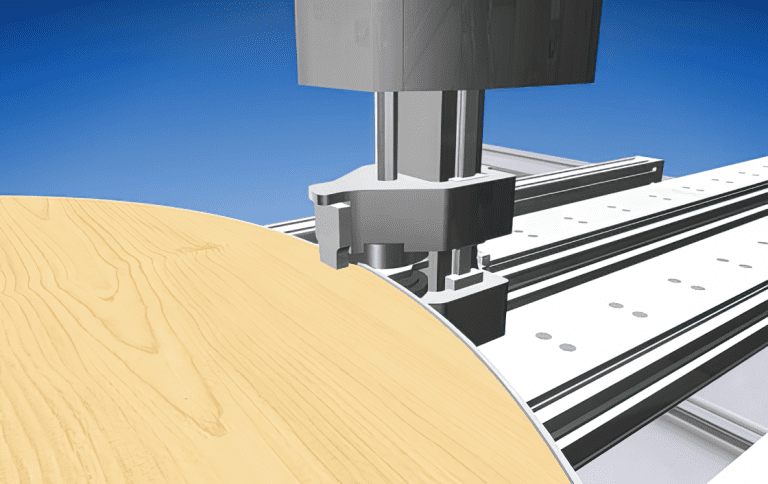
CNC-Simulator: Weitere Funktionen auf einen Blick
Display of the processing time for several programs (batch processing)
Automatic import of the machine configuration
Vacuum cups and other clamping devices can be displayedAllows workpiece rotation and repositioning during multi-stage machining
Convenient tool data editor for the definition and any arrangement of tools
Detailed real-time graphics also on machine computers
No impact on real-time systems of the CNC machine
Order your free trial now
Then order your demo version with interesting examples!
If you would like more information or an appointment for a demonstration, simply give us a call or write to us.
FAQ - Häufig gestellte Fragen
Welche Vorteile bietet unser CNC-Simulator?
Unser CNC-Simulator ist eine innovative Softwarelösung, die eine fotorealistische 3D-Simulation von CNC-Bearbeitungsprozessen ermöglicht. Er bietet zahlreiche Vorteile für Maschinenhersteller und deren Kunden, da er dabei hilft, Programmierfehler frühzeitig zu erkennen, Bearbeitungszeiten zu kalkulieren und die Sicherheit im Produktionsprozess zu erhöhen. Durch seine realitätsnahe Darstellung der Bearbeitungsschritte ermöglicht der CNC-Simulator eine effiziente Arbeitsvorbereitung und trägt dazu bei, teure Fehler an der realen Maschine zu vermeiden.
Welche einzigartigen Funktionen bietet der CNC-Simulator?
Der CNC-Simulator hebt sich durch mehrere innovative Funktionen hervor und bietet somit einen Vorteil gegenüber anderen Simulationslösungen: Dazu zählen eine realistische 3D-Visualisierung, ein Präzisionsmodus für hochdetaillierte Gravuren, eine umfangreiche Kollisionsprüfung sowie die Darstellung von Materialabtrag und Bestückungsvorgängen.
Wie hilft der CNC-Simulator bei der Fehlervermeidung?
Der CNC-Simulator erkennt während der Simulation mögliche Kollisionen zwischen Maschinenkomponenten, Werkzeugen und Werkstücken. Diese Kollisionen werden visuell dargestellt und können direkt im Programm korrigiert werden. Dadurch lassen sich Schäden an der realen Maschine vermeiden, die durch fehlerhafte Programmierungen entstehen könnten. Dies führt zu einer erheblichen Kostenersparnis und einer höheren Betriebssicherheit.