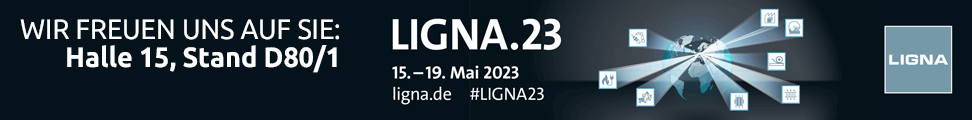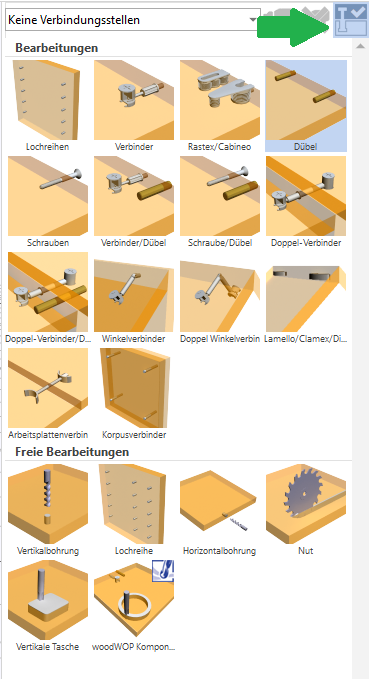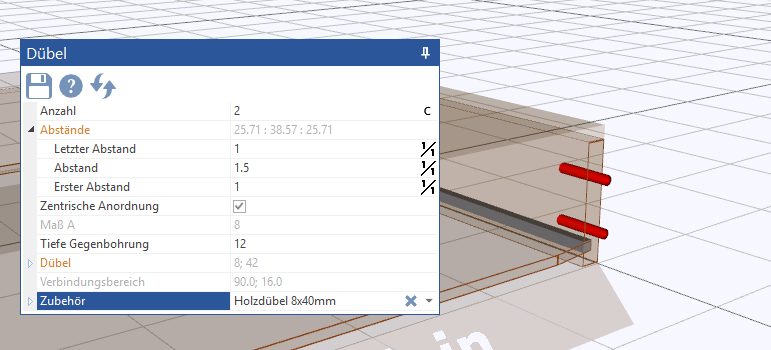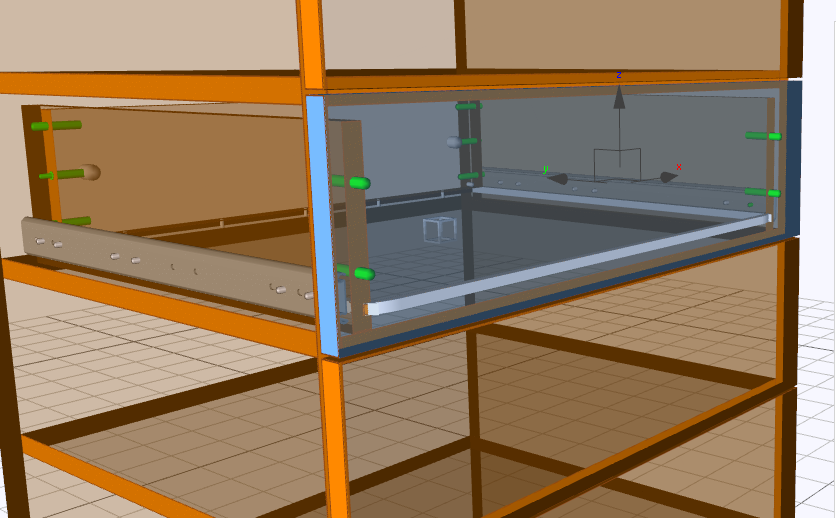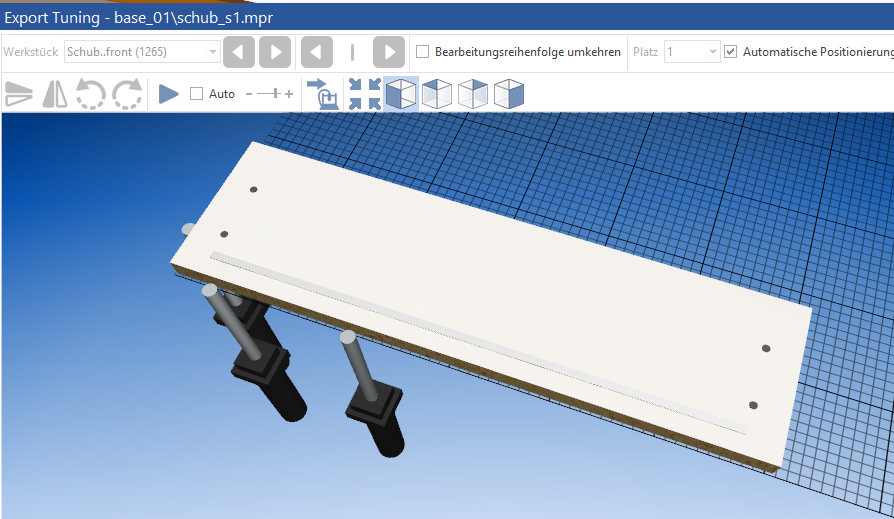There are situations where a one-sided connection is required in the construction. An example would be a three-sided drawer, which you can use as a component want to save.
To do this, switch to the editing mode (B button). In the upper right corner you will find the function “Allow one-sided connectors" (green Arrow)
If you now place a drawer front according to this example, the drill holes automatically taken into account.