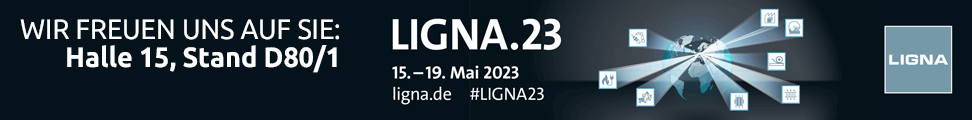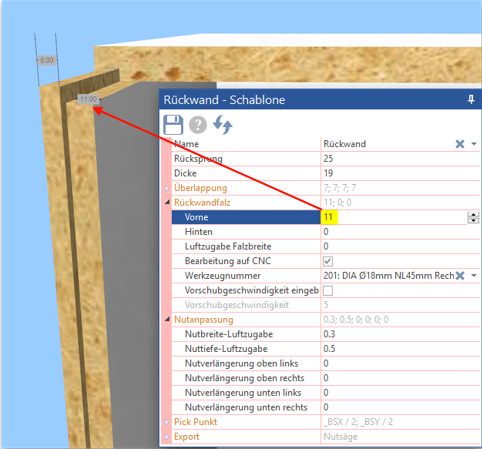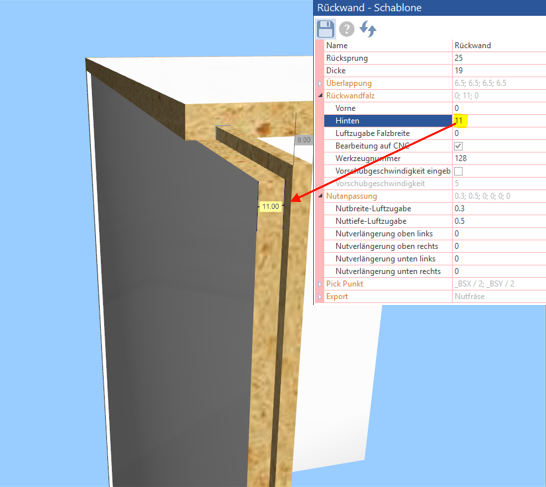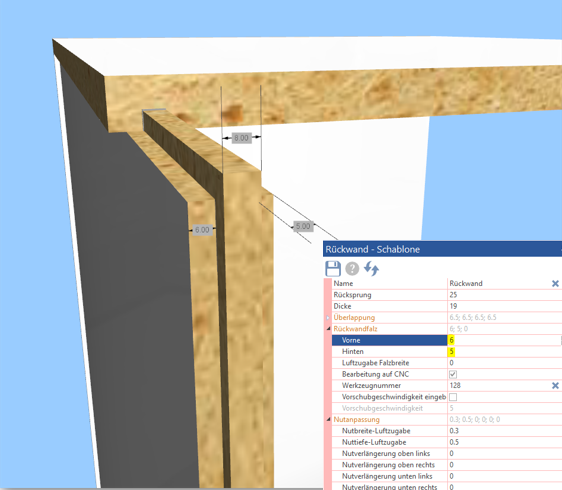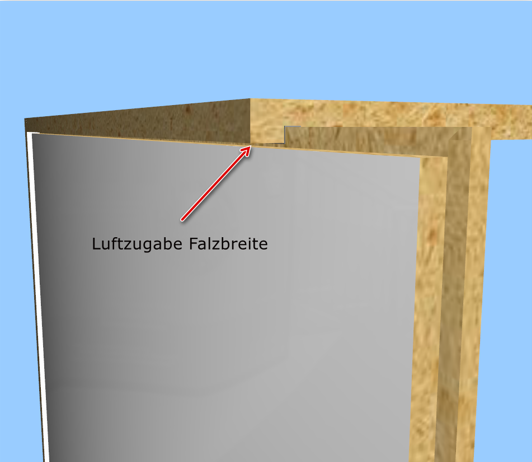How can a thicker back wall be rabbeted?
In the next step, enter under the sub-item back panel rabbet the depth of the fold.
The property In front indicates the depth of the rebate all around on the inside.
A notice: The rabbet can be displayed as shown in the image with the Show material removal button activated.
The property Rear indicates the depth of the rebate all around on the outside.