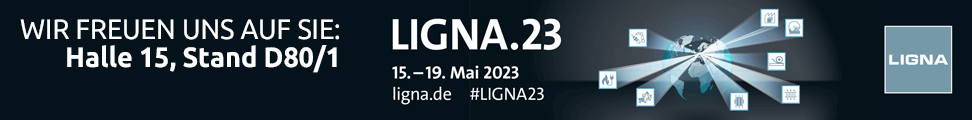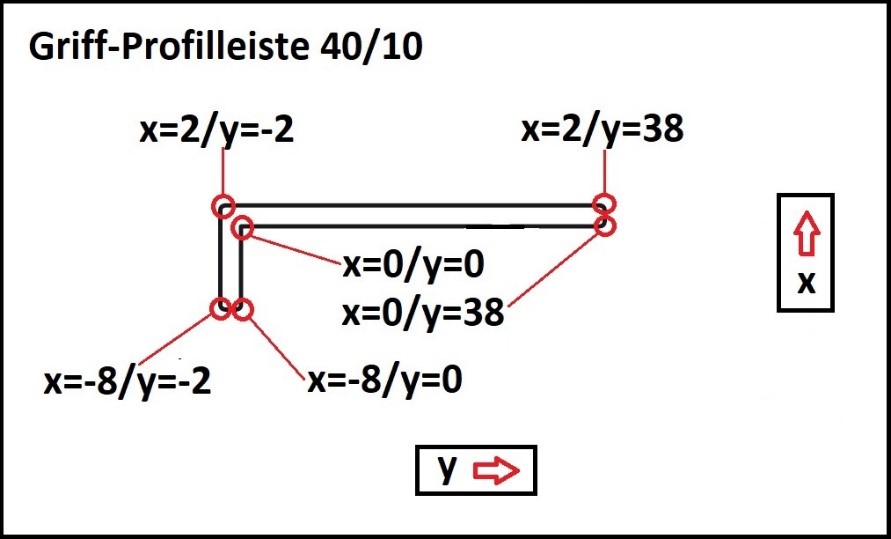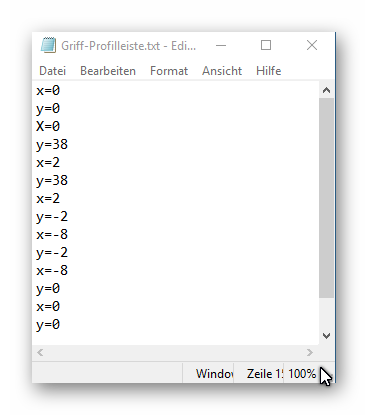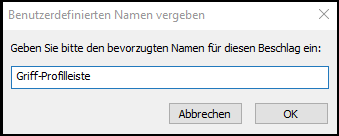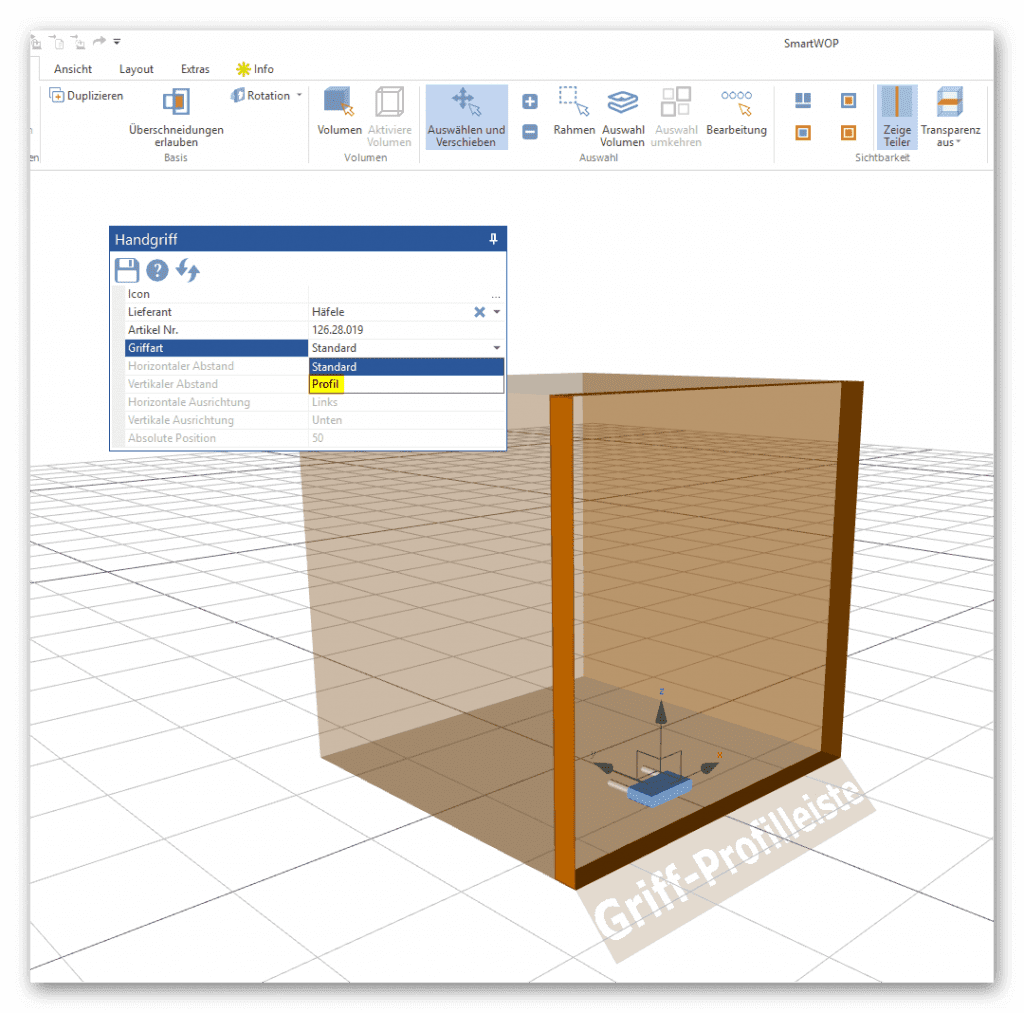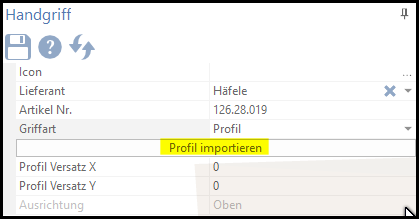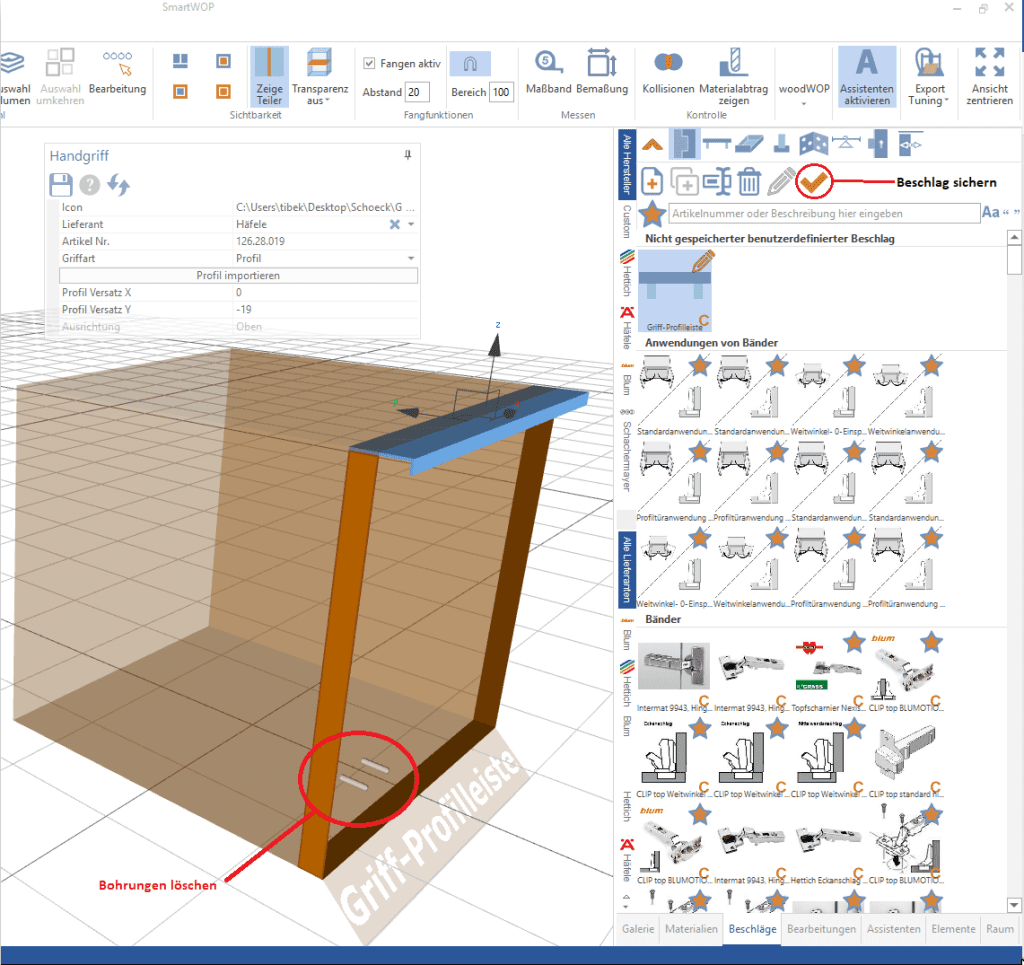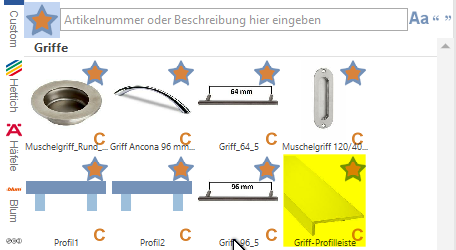Create and define grip moldings
The following input results in the text editor for this handle profile bar.
Save your entry as a normal TXT file.
Click on this button and then in the opened window select the previously saved TXT file.
The grip bar is mapped and can be adjusted via Profile Offset in x and y.
The two default drill holes for a standard handle still have to be selected and deleted in edit mode.
Then just assign a path and image for the grip profile bar.