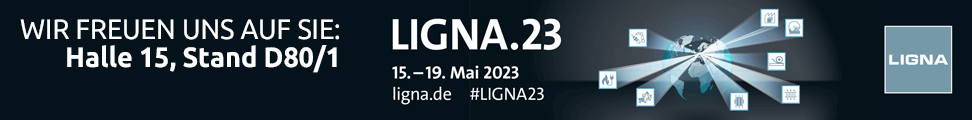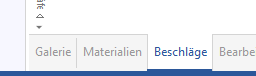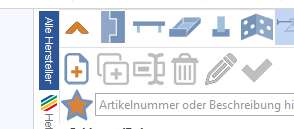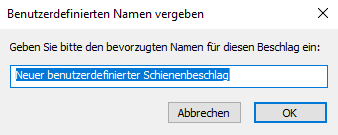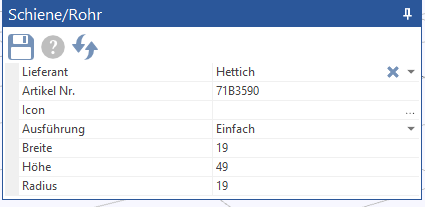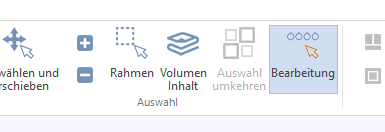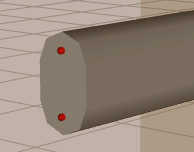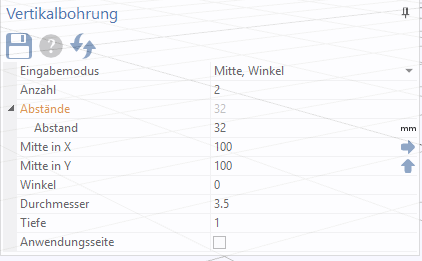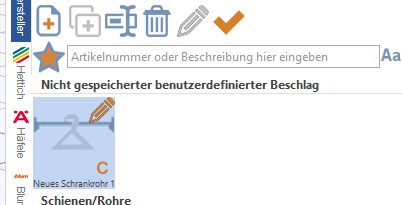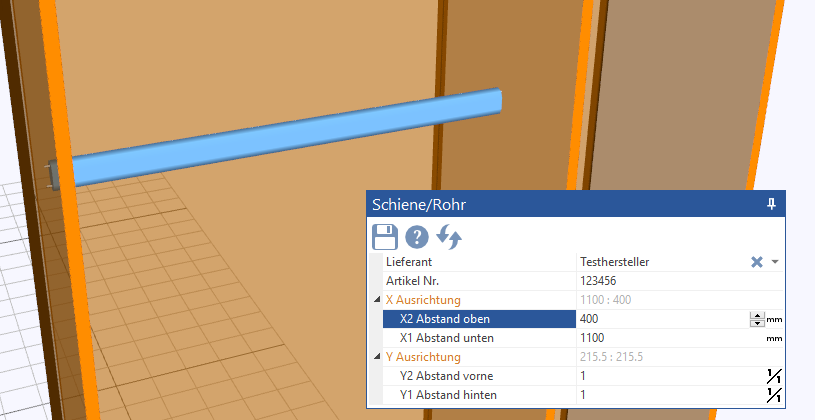Put on clothes rails or closet tubes
If your hardware library for a new one closet pipe If you want to expand, please follow the steps below:
Navigate to the tab “ in the lower right area of the screenFittings”
You will find one at the top right yellow, upwards Arrow. If you click on it, a new menu bar will open
Please click on the first one here Yellow plus icon to create a new fitting.
Another menu will appear and all sorts types of fittings are given to you to choose from. For a clothes rail, choose the lowest of the new symbols.
After entering the name and clicking “OK”, SmartWOP places a new element on your workspace that corresponds to the new closet tube.
You can in the list of suppliers select a manufacturer, or a new one Manufacturer insert, the same goes for the item number.
In line "icon“, you can if you click on the “...” at the end of the line click your own Picture deposit to better identify the fitting later.
The option "execution” allows you to select whether it is a simple or profiled closet tube acts.
Simple means it is defined by the width, height and the Radius of fillet. A radius of 0 produces a corner.
To produce a profiled tube you need one profile file, this must be present on your computer – click on Import profileto select the file.
We will explain exactly what a profile file must contain here.
In the next step, the drilling adapted for the attachment of the rod. To do this, click on “Edit”
Then use the mouse to select the holes. If you move the mouse over the holes, they light up blue and turn red when selected.
As soon as you have made all your settings and are ready to save the pipe, click again on the bottom right on “Fittings”