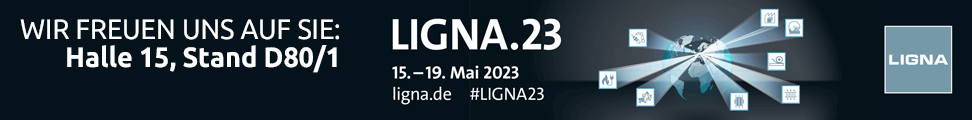Menu command: volume content
The function "volume content” allows the user to select all pieces placed between two vertical dividers.
It is active when it is displayed with a blue background and must be switched off manually.


If all components of one of these base cabinets are now to be selected, the function is activated and a mouse click selects all elements.
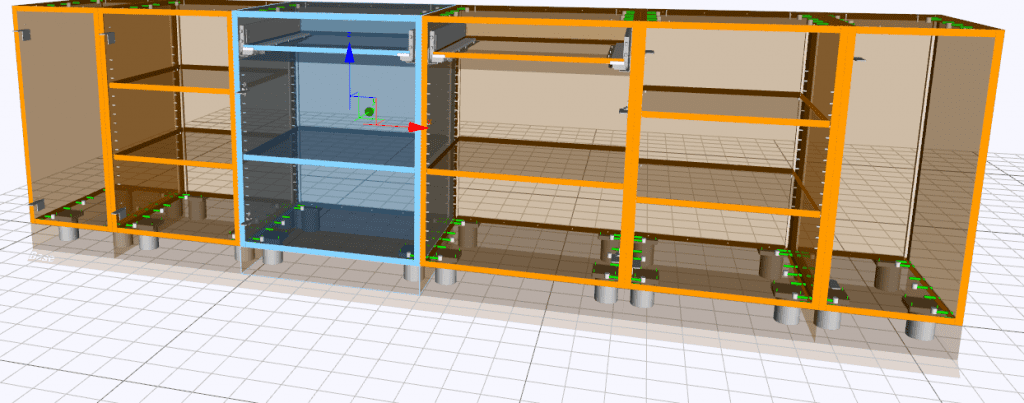
Don't forget to uncheck the option.