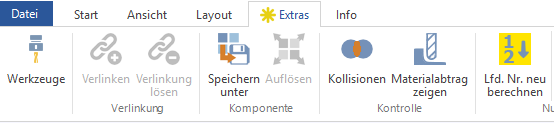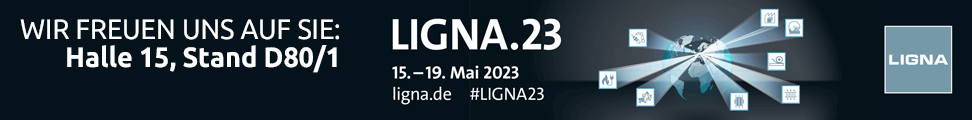The yellow pointer star
In SmartWOP there is a function that when an action is required on your part, a yellow pointer star appears.
There are currently only two situations in which you will see the information star.
1.) When an update is available. In this case, the star next to the tab info displayed.
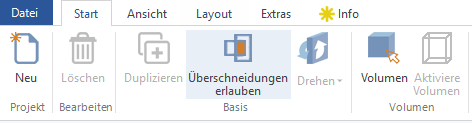

Now if you info click will show you which version you currently have and which version is available to you. click on update to start the process.
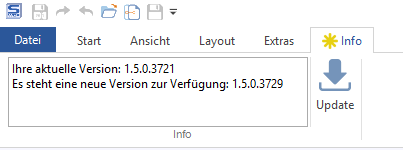

2.) In construction if the Numbering of the individual elements has not been optimized.
This notice lets you know that - perhaps due to a small last-minute change - the Numbering of the individual elements must be recalculated.
Irrespective of the information provided, we recommend having the consecutive numbers recalculated here before each export.