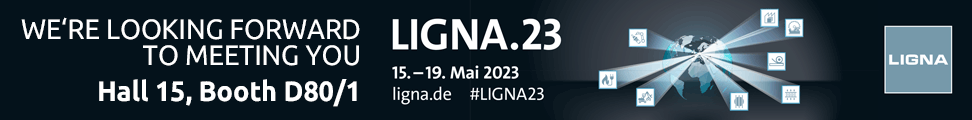Settings - preferred workspace
Click Base Volume. In the template of the basic volume, under the item Export you will find the sub-item Processing stations machine. Choose the option you want: Front, Back, or Workplace Oriented. The assignment of a preferred workplace for each side of the workpiece takes place under Workplace-oriented selection. Choose from 4 possible jobs here. How can a preferred workplace be specified?
Edits - My Profiles
How can I create my own profiles under edits? Click on the element for which a new profile is to be created. Make the appropriate changes in the template. In the Accessories sub-item, enter a name under which this template should be saved. Then press Enter on the keyboard. Click the disk icon to save the changes as […]
Machining – machining of the rear wall groove
How can the processing of the back wall groove be determined? Open the backboard template by selecting Backboard from the Items menu. Click Export. In the processing type sub-item, you can select the desired type (grooving saw, grooving cutter or woodWOP component). Groove Saw Options: Tick Enter feedrate to manually set the feedrate. If not, the value stored in the woodWOP tool database is adopted. […]
Edits - door as a fixed screen
How can a door be attached to the body as a fixed panel with dowels? First create your construction without a door. The processing with dowels must be carried out before the door is installed. Activate the editing mode Allow one-sided connectors by clicking on the marked button. Drag the dowels to the desired cabinet edge. Adjust them if necessary. Pull […]
mitres
How can a body be mitered? Miters are only possible on frontal and sloping panels. Construct a body from the appropriate panels. Instead of a horizontal one, choose an inclined plate, but place it horizontally. Click on the sloping plate and tick Miter left and Miter right. In the construction, the carcass edges are mitred. It requires […]
Arrangement of pot hinges for flap
How can pot hinges be arranged at the top or bottom for a hatch? Choose a pot hinge from the hardware library. Pull the desired cup hinge into the construction. The sub-item Alignment is activated and you can set the alignment to left, right, top or bottom. Please note that alignment is only active in the construction and cannot be saved in the template.