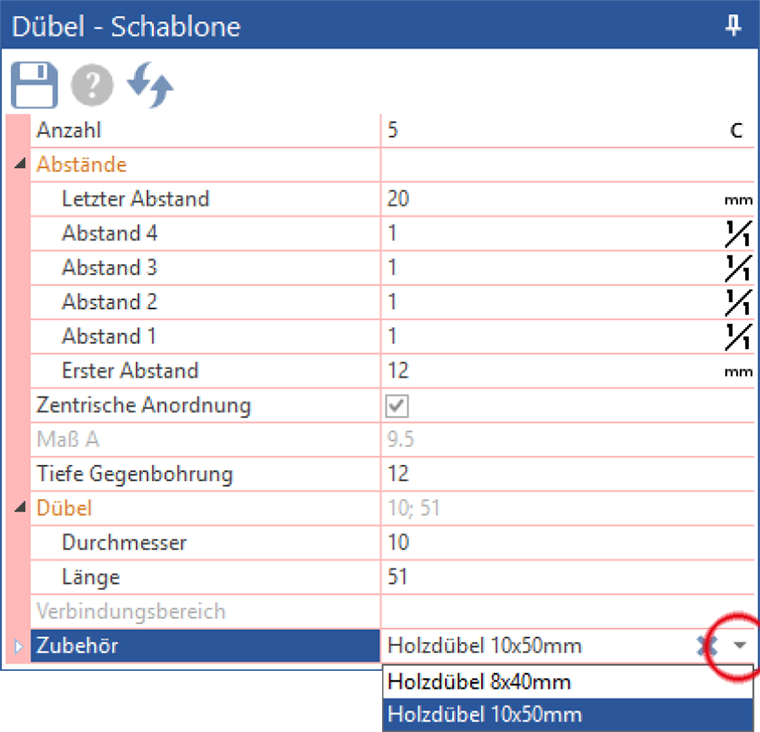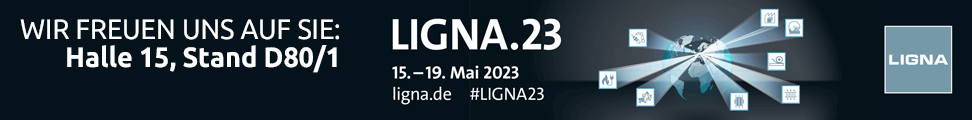How to add different fittings & connectors to your templates?
Click on the element for which a new profile is to be created. Make the appropriate changes in the template.
Type in subheading Accesories Enter a name under which this template should be saved.
Then press Enter on the keyboard.
Click that floppy disk iconto save the changes as a new template with the name you entered.

Both profiles are now available to you and can be selected from the drop-down menu under Accesories to be chosen.