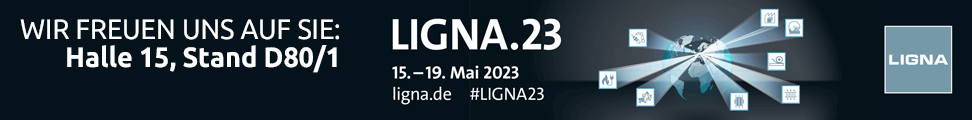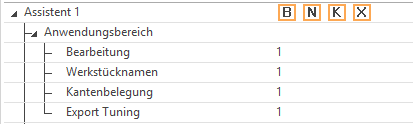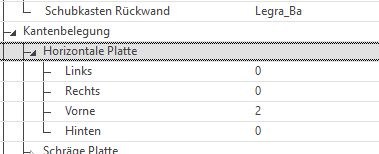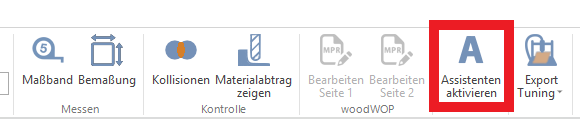SmartWOP has a built-in feature that makes construction even easier.
The assistant allows you to store parameters such as the edge allocation or the type of connector and automatically apply them to your designs.
The setup of the assistant works as follows.
Design your furniture as usual. Make sure that the individual parts have been named and that the materials and connectors are included.
Now switch to the Assistants tab.
In the upper left field you can create a new assistant using the symbol with the plus.
After naming the wizard, click the "Learn" icon. The assistant now saves the specifications from your furniture.
The letters next to the assistant's name stand for:
Machining, workpiece names, edge allocation and export tuning.
With a click on one of the letters, the border disappears and SmartWOP will not apply or save these settings. Clicking again re-enables this option.
You can see exactly what is saved by clicking on the individual sub-items and displaying the sub-menus.
You can also make direct changes here by double-clicking on the individual parameters.
In order to use the assistant, there is the possibility of activating the assistant for a new project before you start designing.