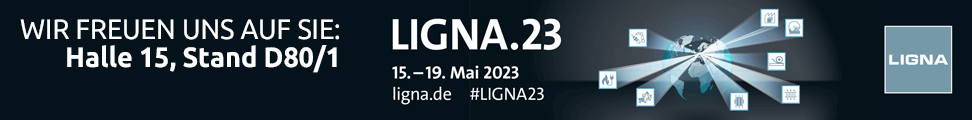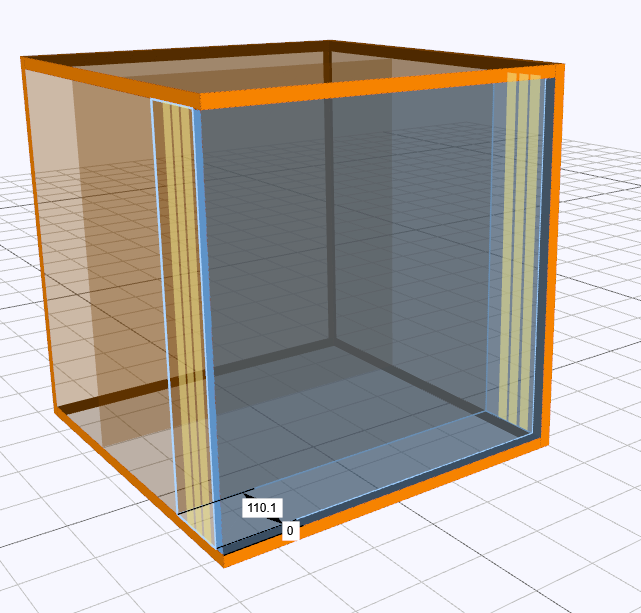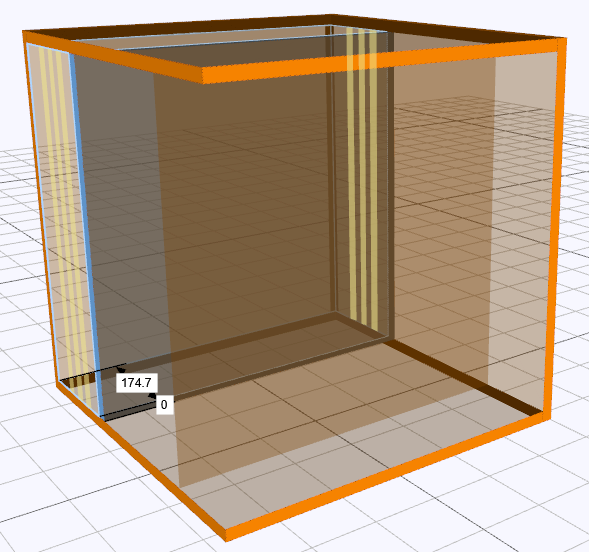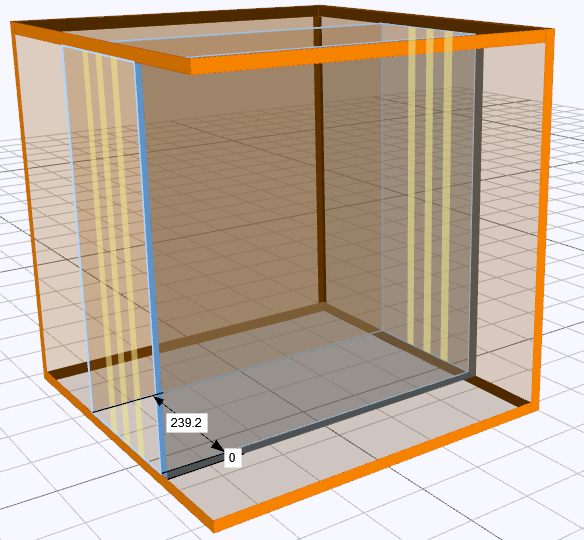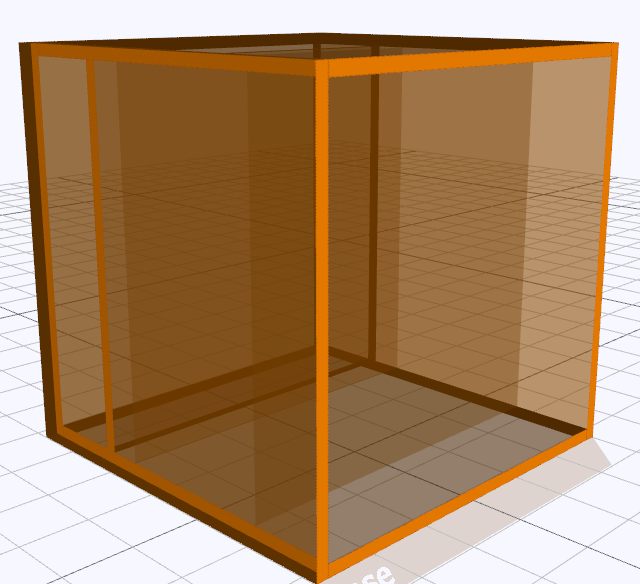When positioning components, the spacebar, or pressing and holding the left mouse button/press and hold your finger in touch screen mode, help to overcome barriers.
For clarity, there are two frontal dividers in this example. The aim is to pull the front panel behind the second divider.
In order to simplify the insight into the construction, the left side is selected and with the key H or the lower left box in the visibility menu hidden.
A front panel is selected and drawn into the body. It now arranges itself in front of the first divider.
If you press now spacebar or holds the Mouse/finger pressed, the plate moves behind the second divider. If you press again, the plate is now pushed into the place that was intended.
The placement is thus complete. With the button J or a click on the lower right box in the visibility menu everything is now displayed again.