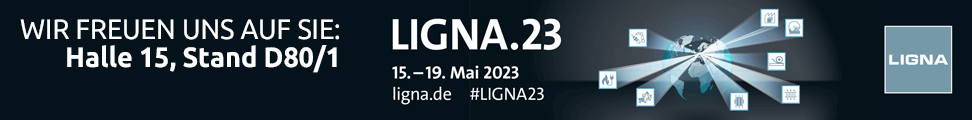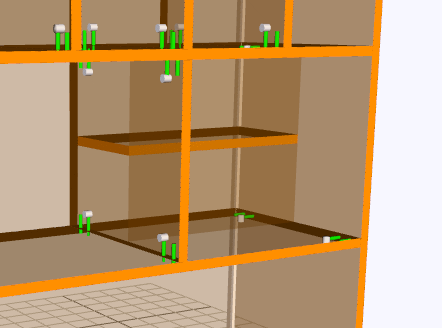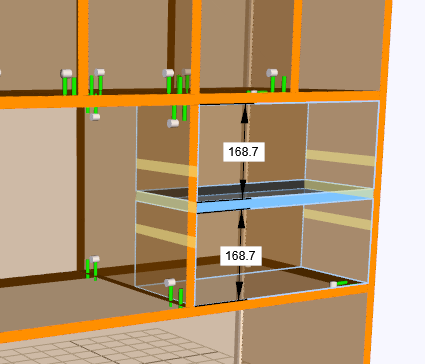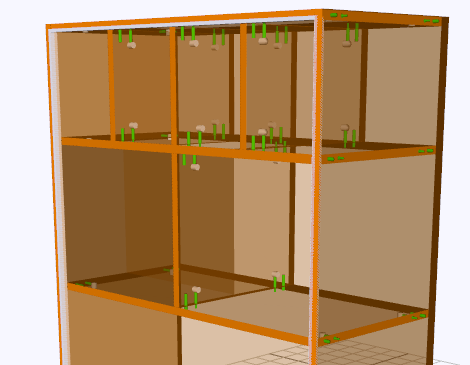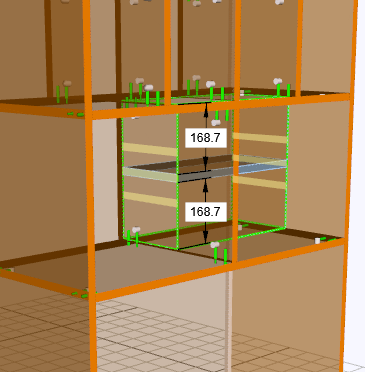Activate volume menu command
There are situations during the construction with SmartWOP in which certain places are not always easy to reach with "drag & drop".
This is where the function “Activate volume”.
In this example, a horizontal panel with half the cabinet depth has been placed on the middle level on the right.
A frontal divider was positioned to make this possible. If you now want to place a horizontal plate, it may be that it is displayed in the front area, but it is difficult to bring it into the rear area.
The cabinet will now contain the keys CTRL (CRTL) + 7 turned backwards. With the button V the “target volume” can now be selected. The color of the volume is highlighted.