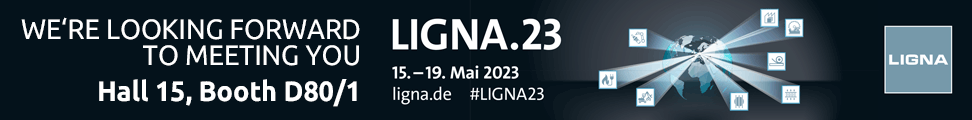Edits - My Profiles
How can I create my own profiles under edits? Click on the element for which a new profile is to be created. Make the appropriate changes in the template. In the Accessories sub-item, enter a name under which this template should be saved. Then press Enter on the keyboard. Click the disk icon to save the changes as […]
Machining – machining of the rear wall groove
How can the processing of the back wall groove be determined? Open the backboard template by selecting Backboard from the Items menu. Click Export. In the processing type sub-item, you can select the desired type (grooving saw, grooving cutter or woodWOP component). Groove Saw Options: Tick Enter feedrate to manually set the feedrate. If not, the value stored in the woodWOP tool database is adopted. […]