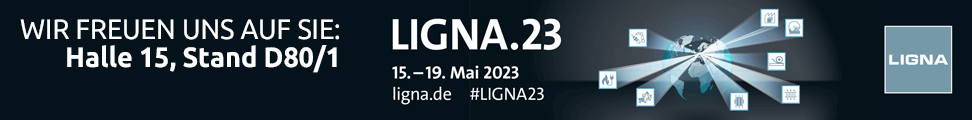When was the last time you backed up your data?
With the help of our step-by-step instructions, data backup is child's play.
A data backup is essential and should be carried out regularly. You can find out when and how exactly here.

After you have set up all the necessary settings in SmartWOP, we recommend creating a data backup. You can easily do this "File" - "Options" and select the menu item "Backup/Restore" out of. It is advisable to select all menu items to be backed up during the initial backup. Then click on "Data backup".

The window opens "Save as…" and you can individually determine the storage location of the data backup. We recommend storing your SmartWOP backup on an external medium. This has the advantage that access to the backup is guaranteed in the event of a hard disk failure. A saved backup can be activated retrospectively at any time using the "Restore" button.
![]()
All data stored in SmartWOP, such as materials or fittings, are read in with each SmartWOP restart.
Individual self-defined fittings, assistance systems, new materials or new connecting fittings may no longer be read in the event of a system failure. It is therefore important to always carry out a SmartWOP data backup after creating new machinings. After a SmartWOP update, you will be advised to back up your data before installation. Project files and SmartWOP components can be saved individually. This data is not included in the SmartWOP data backup and must be backed up separately.
Note: If it is necessary to change a hard disk, the first thing to do is to carry out a SmartWOP data backup on another drive or external medium. Project data and SmartWOP components must also be backed up separately.
After replacing a data medium on which SmartWOP was installed, contact SmartWOP Support. You will receive a link for the current SmartWOP version via support. Your activation code will be zeroed and available for a new registration. After installing the software and activating it via your serial number, a SmartWOP recovery can now be carried out. All data saved in the backup will be included in the new installation. Your SmartWOP version is restored and ready to use.

Are you interested in SmartWOP or do you need further help? We are happy to be there for you. Call us on the number 0211 – 220 52 52 or send us a message support@tibek.de