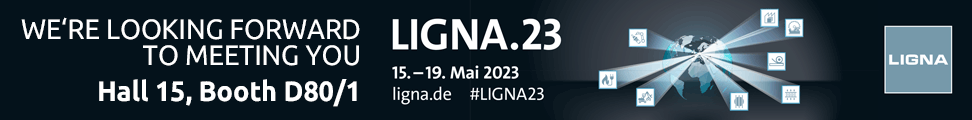Lamello Clamex on CNC and hand machine
Back Lamello/Clamex on CNC and hand machine You have constructed a piece of furniture and want to use a Lamello for the connections. However, if your CNC system is not able to mill the surface connection, you can now use SmartWOP to precisely align your hand machine. In edit mode (key B), first select your connection. It will now be marked red. […]
Place connectors on one side
Back There are situations where a one-sided connection is required in the construction. An example would be a three-sided drawer that you want to save as a component. To do this, switch to editing mode (key B). In the upper right corner you will find the function “Enable one-sided connectors” (green arrow). If you switch this function to active (blue background), you can […]
Creating new connectors
Back SmartWOP comes with a pre-installed selection of connectors. You can create new connectors at any time. Using the screws as an example, these instructions explain how this works. Switch to edit mode (key B) and click on the screws button. Now the template for screws opens (templates have a red stripe on the left side/ properties of already set connectors […]