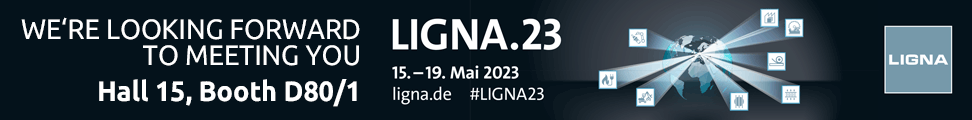Export to PinCalc
Back Export to PinnCalc A short preparation is necessary so that SmartWOP can also pass on your projects to PinnCalc. Materials To do this, open the Materials tab (M key). In the upper left area you will find the button for a new folder. A PinnCalc folder will be created. Now you can either create new materials there or edit existing material folders […]
Adjust materials list
Back In SmartWOP you have the option of adapting the export of the material list to your needs and outputting the adapted material list. To customize this list, you need to navigate to the following folder: C:ProgramDataSmartWOP1.5.MaterialList The ProgramData folder is hidden by Windows by default. To view hidden folders, please follow this guide. In this folder you will find the templates for […]