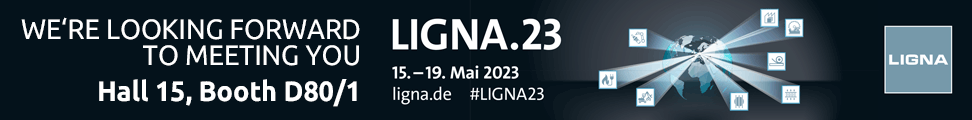woodWOP component as free processing
Back woodWOP component as free editing If you click on the WoodWOP component button in the editing tab, the properties window for this editing opens. The default file name suggested is "external.mpr". This file was preinstalled by SmartWOP and can be edited directly. If you want to create a new woodWOP component, overwrite the file name or select the button with [...]
How to create, load and edit components
Back Create, load and edit components Working with SmartWOP components reduces the construction effort considerably. For example, a base cabinet can be saved as a component and used later in your other projects. The component then adjusts to the volume, so you don't have to laboriously adjust the dimensions. Just drag it in and you're done! Create component First […]