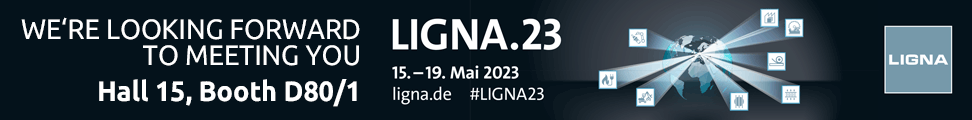Video tutorial - Components and work preparation

Video instructions Settings: Use components and speed up CNC work preparation
Video tutorial - export tuning

Video instructions settings: export tuning
Settings - preferred workspace
Click Base Volume. In the template of the basic volume, under the item Export you will find the sub-item Processing stations machine. Choose the option you want: Front, Back, or Workplace Oriented. The assignment of a preferred workplace for each side of the workpiece takes place under Workplace-oriented selection. Choose from 4 possible jobs here. How can a preferred workplace be specified?