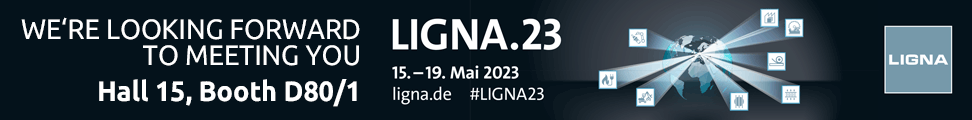Adjust the color of the screen background
Back Adjust the color of the screen background For designs that primarily work with light-colored materials, the background should be displayed in a different color to achieve better contrast. You can specify the necessary settings under File -> Options -> Workshop. The background color can be set separately here for both the construction and the presentation. Save the settings, […]
Adjust materials list
Back In SmartWOP you have the option of adapting the export of the material list to your needs and outputting the adapted material list. To customize this list, you need to navigate to the following folder: C:ProgramDataSmartWOP1.5.MaterialList The ProgramData folder is hidden by Windows by default. To view hidden folders, please follow this guide. In this folder you will find the templates for […]
Show hidden files and folders
Back Show hidden files and folders Learn how to show hidden files and folders. Windows 10 Type folders in the search box on the taskbar, and then select Show hidden files and folders in the search results. Under Advanced settings, select Show hidden files, folders, and drives, and then select OK. Windows 8.1 Swipe in from the right edge of the screen […]